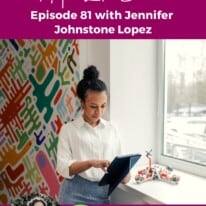Episode 81: Tech Tips & Apps That Make Life Easier
On this episode of the Healthy Family Project Podcast, we’re joined by Jennifer Johnstone Lopez to chat all things tech tips and how we can use apps, platforms, and cool gadgets to make life easier! Jennifer is a wealth of knowledge and shared tons of apps she uses to maximize her limited free time and be super efficient when it comes to things like everyday tasks, meal planning, house chores and more.
One recurring thread in so many of my conversations with friends, colleagues and fellow parents is too many to-dos and not enough time. When you’re juggling a million responsibilities, it’s natural to want to find tools to help but it can be difficult to wade through the crazy amount of options available. We’re here to offer a great foundation for lots of pain points we face in our everyday lives like efficient meal planning, staying on top of tasks, and managing our homes.
Our guest, Jennifer, is the definition of techy and she’s tested tons of apps and different systems to bring us the creme of the crop when it comes to tech tips and apps that make life easier. Plus, she offered some really great insight on digital decluttering. It’s not enough to find the right apps, but also cut down on all the noise by eliminating the ones that aren’t serving you. This cuts down on the app and notification overload.
About Our Guest, Jennifer Johnstone Lopez
Jennifer Johnstone Lopez is a mother of three, Cameron (3), Caroline (2) & Carly (1), and wife to a serial entrepreneur, Ricky. She is also an international award-winning digital marketer, and co-founder and managing partner of Jalapeño Digital, a 7-figure ad agency lovingly deemed her “fourth child.” Jennifer loves to cook, entertain and tell stories. Why I Cried: Tales from Hysterical Pregnant Women is her debut (hilarious) book, though she is credited with many other published works including articles and blogs in her field, as well as poetry dating back to 2002. Much of the proceeds from the book go back to supporting Postpartum Support International (psi.org). In 2022, she is slated to publish the next book in the series called “Why I Laughed: Tales from Talkative Toddlers”
Jennifer’s mission is to help women see the joy in pregnancy & motherhood. To remind them to take time to breathe, laugh at themselves, laugh with their kids and find camaraderie among other moms, encouraging them to build a strong tribe. Also, since she has a background in digital marketing, she is up to speed on a lot of tech that mothers might not even know exists, and loves sharing all about tech resources that simplify motherhood – everything from apps to getting a load of laundry done, to the best resources out there to meal plan and prep.
Listen to Tech Tips & Apps That Make Life Easier
What We Cover:
Want to skip straight to a hot topic? See timestamps below. But of course, we recommend listening all the way through to get all the great tips and tricks!
- 2:14 Get to know Jennifer
- 4:48 What technology have you come to rely on as a parent?
- 6:27 Task management apps and platform
- 11:30 Jennifer’s favorite home automation tools and apps
- 16:10 Self-care app recommendation
- 18:35 How to cut through the noise & avoid “digital clutter”
- 26:50 Tips for managing the overload of photos we have on our phones
- 32:34 Apple Air Tags
- 39:01 Jennifer’s books
- 42:56 What does a healthy family mean to you?
Relevant Links
- Follow Jennifer on Instagram
- Check out Any.do
- Monday.com
- Plan to Eat app
- MamaZen app
- Find a virtual assistant on Upwork or Fiverr
- Apple AirTag
- Time Timer for Kids
- Jennifer’s first book: Why I Cried: Tales from Hysterical Pregnant Women
- 13 of the Best Apps for Parents
Other Podcast Episodes to Check Out:
- Episode 46: Keeping Kids Safe Online
- Episode 64: Tips to Declutter Your Home
- Episode 72: How to Create a No-Stress Dinner Plan
Healthy Family Project Facebook Group
Join our Healthy Family Project Facebook group! This group will serve as a safe space for parents and caregivers to talk all about raising a healthy family – from dealing with a picky eater and tips to get more fruits and veggies onto plates to exercising as a family and mental health. We welcome all of you to join in!
Listener Survey!
Thank you so much for supporting the Healthy Family Project Podcast! We’d love it if you could take 5 minutes to let us know how we can bring you the best possible content for future episodes. Take the survey here.
Healthy Family Project Podcast
Conversations covering hot topics in the world of health, food and family with a dose of fun. Helping families ease their way into a new fresh and healthy world.
Be on the lookout for new bi-weekly episodes and don’t forget to subscribe on Apple Podcasts, Google Podcasts, Spotify or your favorite podcasting site. If you like an episode, make sure to leave a rating and comment.
If you are interested in being a guest on the Healthy Family Project podcast, contact amanda@healthyfamilyproject.com with your topic idea for consideration.
Transcript for Episode 81
This transcript was produced by Otter.Ai. Please forgive any misspellings and grammatical errors.
Episode 81: Tech Tips & Apps That Make Life Easier
1
00:00:00,000 –> 00:00:14,320
Welcome to the Healthy Family Project Podcast covering the hot topics in the world of health,
2
00:00:14,320 –> 00:00:17,600
food, and family with a dose of fun.
3
00:00:17,600 –> 00:00:20,120
Welcome to the Healthy Family Project Podcast.
4
00:00:20,120 –> 00:00:22,040
I’m your host, Amanda.
5
00:00:22,040 –> 00:00:26,160
We took a quick summer break in July and I had a chance to reconnect with family and
6
00:00:26,160 –> 00:00:27,920
enjoy a bit of traveling.
7
00:00:27,920 –> 00:00:32,800
I’m feeling refreshed and ready to kick off what I always consider the new year because
8
00:00:32,800 –> 00:00:35,800
we’re headed into the back to school mode.
9
00:00:35,800 –> 00:00:38,560
Great time for a fresh start.
10
00:00:38,560 –> 00:00:45,480
Don’t forget to join the Healthy Family Project Podcast Facebook page and you can also follow
11
00:00:45,480 –> 00:00:48,840
us on all of the social media outlets.
12
00:00:48,840 –> 00:00:50,840
We’re on everything out there.
13
00:00:50,840 –> 00:00:56,240
Instagram, YouTube, Pinterest, TikTok, Facebook, of course.
14
00:00:56,240 –> 00:01:02,880
And the group is a great spot to continue conversations from the podcast, connect with
15
00:01:02,880 –> 00:01:08,640
the audience, share information, and many of our guests are also in that group.
16
00:01:08,640 –> 00:01:14,280
So if you have questions specifically for any of our guests, they are usually willing
17
00:01:14,280 –> 00:01:17,840
and in attendance to answer your questions.
18
00:01:17,840 –> 00:01:25,080
Today’s topic is perfect for this time of year, really any time of year, but these tech
19
00:01:25,080 –> 00:01:31,920
tips that our guest is about to share with us will hopefully lessen your load, lessen
20
00:01:31,920 –> 00:01:39,400
the load for your family as we move back into full speed ahead with school and activities
21
00:01:39,400 –> 00:01:45,880
and some pretty useful things that we can implement into our daily lives.
22
00:01:45,880 –> 00:01:50,420
So today we are talking with Jennifer Johnstone Lopez.
23
00:01:50,420 –> 00:01:55,320
She is the mother of three and wife to a serial entrepreneur, Ricky.
24
00:01:55,320 –> 00:02:03,800
I’ve known Jennifer from a previous job many years ago, so I’m grateful to reconnect with
25
00:02:03,800 –> 00:02:09,760
her today to find out what she’s up to and get some of her insight.
26
00:02:09,760 –> 00:02:16,680
She is the international award winning digital marketer and a co-founder and managing partner
27
00:02:16,680 –> 00:02:19,040
of Jalapeno Digital.
28
00:02:19,040 –> 00:02:24,140
Why I Cried tells from a hysterical pregnant woman is her debut book, though she is credited
29
00:02:24,140 –> 00:02:27,080
with many other published works.
30
00:02:27,080 –> 00:02:31,480
Super Cool, a portion of the proceeds from the book go back to supporting postpartum
31
00:02:31,480 –> 00:02:37,500
support international psi.org and we’ll be linking up to that book and that organization
32
00:02:37,500 –> 00:02:39,400
in our show notes.
33
00:02:39,400 –> 00:02:44,520
This year she is slated to publish the next book in the series called Why I Laughed, Tales
34
00:02:44,520 –> 00:02:46,840
from Talkative Toddlers.
35
00:02:46,840 –> 00:02:51,160
Jennifer’s mission is to help women see the joy in pregnancy and motherhood, to remind
36
00:02:51,160 –> 00:02:57,200
them to take time to breathe, laugh at themselves, laugh with their kids and find camaraderie
37
00:02:57,200 –> 00:03:02,260
among other parents, encouraging them to build a strong tribe.
38
00:03:02,260 –> 00:03:07,360
Also since she has a background in digital marketing, she is up to speed on all of the
39
00:03:07,360 –> 00:03:08,360
tech tips.
40
00:03:08,360 –> 00:03:13,320
I think she’d have to with three kids under three running an agency, writing her books.
41
00:03:13,320 –> 00:03:19,560
She is up to speed on all of the tech tips that parents might not even know exist.
42
00:03:19,560 –> 00:03:25,440
And she loves sharing about tech tips, resources and simplifying parenthood.
43
00:03:25,440 –> 00:03:29,240
Everything from apps to getting a load of laundry done to the best resources out there
44
00:03:29,240 –> 00:03:32,280
to meal plan and prep.
45
00:03:32,280 –> 00:03:37,400
So let us jump in and learn all we can.
46
00:03:37,400 –> 00:03:42,360
We all want to take a little stress out of our lives and hopefully we walk away today
47
00:03:42,360 –> 00:03:45,340
with being able to do that.
48
00:03:45,340 –> 00:03:46,600
Welcome to the show, Jennifer.
49
00:03:46,600 –> 00:03:48,880
I am so glad you’re here today.
50
00:03:48,880 –> 00:03:49,980
Glad to reconnect.
51
00:03:49,980 –> 00:03:55,480
But before we jump in on our tech tips for parents, can you tell our listeners a little
52
00:03:55,480 –> 00:03:56,480
bit about you?
53
00:03:56,480 –> 00:03:57,480
Sure.
54
00:03:57,480 –> 00:04:02,080
Thanks so much for having me today.
55
00:04:02,080 –> 00:04:06,160
To give you a little bit of background, I have three kids.
56
00:04:06,160 –> 00:04:09,400
They are ages one tomorrow.
57
00:04:09,400 –> 00:04:15,520
And then I have a two year old and a four year old as well.
58
00:04:15,520 –> 00:04:17,760
And I am a work from home parent.
59
00:04:17,760 –> 00:04:19,800
So I run my own business.
60
00:04:19,800 –> 00:04:21,360
I’m also the author of a book.
61
00:04:21,360 –> 00:04:24,960
So I am kind of trying to figure out how I can manage it all.
62
00:04:24,960 –> 00:04:28,800
And tech for me has been a really huge help in my parenting journey.
63
00:04:28,800 –> 00:04:29,800
Wonderful.
64
00:04:29,800 –> 00:04:34,480
Well, it sounds like you’re just a little busy, but good busy because you, you know,
65
00:04:34,480 –> 00:04:35,480
it’s all good.
66
00:04:35,480 –> 00:04:39,680
We want to know how to be like you.
67
00:04:39,680 –> 00:04:41,120
So let’s kick it off.
68
00:04:41,120 –> 00:04:45,280
What are some of the most useful, what’s some of the most useful technology that you’ve
69
00:04:45,280 –> 00:04:50,120
come to rely on as a parent?
70
00:04:50,120 –> 00:04:53,720
So I would actually break this down into like a few different categories.
71
00:04:53,720 –> 00:04:58,880
So for me, I kind of put my technology into different buckets, right?
72
00:04:58,880 –> 00:05:02,440
So there’s a task management and implementation bucket.
73
00:05:02,440 –> 00:05:07,120
And that’s all the tools that can like help me get chores done, like grocery delivery,
74
00:05:07,120 –> 00:05:10,680
mail planning apps, prep, any laundry services.
75
00:05:10,680 –> 00:05:14,080
There’s even apps where you can have someone come and give you a car wash.
76
00:05:14,080 –> 00:05:17,320
So all that task management implementation is in one bucket.
77
00:05:17,320 –> 00:05:19,160
The next is home automation.
78
00:05:19,160 –> 00:05:21,600
So I’m very big on having an automated home.
79
00:05:21,600 –> 00:05:25,840
So we use Nest or Ring Doorbell, a robot vac, Alexa.
80
00:05:25,840 –> 00:05:29,840
There’s so much cool tech for the house that helps everything run smooth.
81
00:05:29,840 –> 00:05:34,280
And then the last bucket for me is what I call the make it easy tech.
82
00:05:34,280 –> 00:05:36,480
So these are kind of like the extras.
83
00:05:36,480 –> 00:05:40,200
They’re not necessarily apps, but there’s things that we do around our house that kind
84
00:05:40,200 –> 00:05:42,520
of keep our family running smooth.
85
00:05:42,520 –> 00:05:45,720
For example, we use a timer for many things.
86
00:05:45,720 –> 00:05:50,880
We’ll do apps that help us meditate and things that just make everything a little bit easier
87
00:05:50,880 –> 00:05:52,880
on the home front.
88
00:05:52,880 –> 00:05:53,880
Awesome.
89
00:05:53,880 –> 00:05:59,240
I like the idea of putting those into those buckets and looking at it that way.
90
00:05:59,240 –> 00:06:04,480
I feel like when you do that, it kind of with anything in life, creating those buckets is
91
00:06:04,480 –> 00:06:09,840
definitely makes things easier to kind of tackle and look at where you can need that,
92
00:06:09,840 –> 00:06:10,840
where you need the help.
93
00:06:10,840 –> 00:06:11,840
So awesome.
94
00:06:11,840 –> 00:06:12,840
All right.
95
00:06:12,840 –> 00:06:18,040
So anything in those, do you want to talk about like in those categories, your favorite
96
00:06:18,040 –> 00:06:21,640
technology in each, should we go that route you think?
97
00:06:21,640 –> 00:06:25,720
Yeah, I think that would be great.
98
00:06:25,720 –> 00:06:28,600
So starting with task management.
99
00:06:28,600 –> 00:06:35,040
So for me, I’m very like type A. So having like a list of things is very important.
100
00:06:35,040 –> 00:06:36,040
I agree.
101
00:06:36,040 –> 00:06:37,040
I have a husband.
102
00:06:37,040 –> 00:06:39,920
So having lists is really important.
103
00:06:39,920 –> 00:06:46,040
So historically, I would use an app called Any.do and it was just like a long running
104
00:06:46,040 –> 00:06:49,800
task list that I would just add to and check stuff off throughout the day.
105
00:06:49,800 –> 00:06:52,600
It was just a really simple, straightforward app.
106
00:06:52,600 –> 00:06:56,880
So if you’re new to list, Any.do is a great one.
107
00:06:56,880 –> 00:07:00,080
Now I have kind of gone full scale with this.
108
00:07:00,080 –> 00:07:05,840
So in our home now we use what’s called monday.com and it is very cool.
109
00:07:05,840 –> 00:07:09,440
There’s a free version and there’s all these different boards.
110
00:07:09,440 –> 00:07:10,720
So you kind of think of it like Pinterest.
111
00:07:10,720 –> 00:07:14,520
So you can make a board like for us, I have a board, we own two properties.
112
00:07:14,520 –> 00:07:16,680
So I have a board for each property.
113
00:07:16,680 –> 00:07:19,640
I have a board for each kid.
114
00:07:19,640 –> 00:07:21,880
I have all different, all different types of boards.
115
00:07:21,880 –> 00:07:25,840
I have boards of, you know, shopping and some things I need to buy.
116
00:07:25,840 –> 00:07:29,760
And what’s cool about monday.com is you create these different boards and tasks under them
117
00:07:29,760 –> 00:07:32,760
that you can actually invite team members, which is so great.
118
00:07:32,760 –> 00:07:37,320
So for example, I have a board for each of the cars, but the cars is my husband’s domain.
119
00:07:37,320 –> 00:07:42,200
So he’s invited as a team member to the car boards and anything on there like oil changes,
120
00:07:42,200 –> 00:07:46,320
car washes, he just gets alerts and takes care of and I don’t have to bug anybody.
121
00:07:46,320 –> 00:07:51,280
This would be super ideal like if you have a team who does chores around the house, you
122
00:07:51,280 –> 00:07:54,280
could assign them a board.
123
00:07:54,280 –> 00:07:58,560
Yeah, big like shared task management.
124
00:07:58,560 –> 00:08:05,000
So monday.com is a little bit more complex, but has been really great for us.
125
00:08:05,000 –> 00:08:09,640
Another thing on the task management side that I love is there’s an app called Plan
126
00:08:09,640 –> 00:08:14,280
to Eat, which is absolutely amazing.
127
00:08:14,280 –> 00:08:16,800
Plan to Eat was something that I just didn’t know existed.
128
00:08:16,800 –> 00:08:21,280
So in our family, we have a lot of like dietary needs.
129
00:08:21,280 –> 00:08:23,720
My son had an allergy to egg.
130
00:08:23,720 –> 00:08:25,760
My husband has high cholesterol.
131
00:08:25,760 –> 00:08:27,620
I’m doing Weight Watchers.
132
00:08:27,620 –> 00:08:32,280
So when I was coming up with meals, it was like a very hard long process, but I had a
133
00:08:32,280 –> 00:08:33,280
system.
134
00:08:33,280 –> 00:08:38,320
It was me laying in bed and finding recipes and pinning them and going to Instacart and
135
00:08:38,320 –> 00:08:39,320
ordering delivery.
136
00:08:39,320 –> 00:08:44,080
And it was just a process that was like far too long to do every week.
137
00:08:44,080 –> 00:08:48,640
But I was kind of like, well, nothing’s broken, but it’s just annoying.
138
00:08:48,640 –> 00:08:52,200
Then I found Plan to Eat and it is amazing.
139
00:08:52,200 –> 00:08:54,400
It’s essentially an app and a desktop version.
140
00:08:54,400 –> 00:09:00,000
It’s an empty database, if you will, and you load it with all your own recipes.
141
00:09:00,000 –> 00:09:01,520
There’s website scraper tools.
142
00:09:01,520 –> 00:09:07,760
So you could upload all the recipes from like ProducersKids or from your Pinterest board,
143
00:09:07,760 –> 00:09:09,520
which is amazing.
144
00:09:09,520 –> 00:09:13,080
And what you do is you’ll go ahead and they give you a big calendar and you can plan.
145
00:09:13,080 –> 00:09:18,720
You just click and drag all of the meals that you upload to different days of the week.
146
00:09:18,720 –> 00:09:23,280
And the part that I love that takes it one step further is once you have that meal plan,
147
00:09:23,280 –> 00:09:24,800
you can actually do this every Friday.
148
00:09:24,800 –> 00:09:30,640
I set a timer for 30 minutes and I set up my menu for the following week and you can
149
00:09:30,640 –> 00:09:35,080
click shop and it actually takes your list, it collects all the ingredients together and
150
00:09:35,080 –> 00:09:36,440
makes you a shopping list.
151
00:09:36,440 –> 00:09:41,640
So if one recipe is like a half a cup of flour, one is a full cup of flour, it’ll say, okay,
152
00:09:41,640 –> 00:09:43,640
you’re going to need a cup and a half of flour.
153
00:09:43,640 –> 00:09:44,640
Okay.
154
00:09:44,640 –> 00:09:49,240
So you can get that shopping list for you and then you can actually send that right
155
00:09:49,240 –> 00:09:52,360
to some grocery delivery services like Instacart, which is amazing.
156
00:09:52,360 –> 00:09:57,160
So it actually builds a full list for me and Instacart, which I just double check against
157
00:09:57,160 –> 00:09:58,160
like ingredients I already have.
158
00:09:58,160 –> 00:10:01,600
I just double check this list quickly and set it up for delivery.
159
00:10:01,600 –> 00:10:06,800
So that’s part of my routine with task management is every Friday, I just plan a week out and
160
00:10:06,800 –> 00:10:14,400
I go ahead and get all those deliveries ready so that they come on Monday morning.
161
00:10:14,400 –> 00:10:15,500
That’s awesome.
162
00:10:15,500 –> 00:10:20,200
We talk a lot about meal planning and I know it always sounds, it’s one of those things
163
00:10:20,200 –> 00:10:25,920
where it’s like meal planning is so hard, it takes so much time, but it’s also like
164
00:10:25,920 –> 00:10:30,240
one of those things in life, like many others, where you put a little bit of work on the
165
00:10:30,240 –> 00:10:37,040
front end and then your lack of stress and ability to enjoy time with your family and
166
00:10:37,040 –> 00:10:42,280
everything that is the result of that little bit of work on the front end.
167
00:10:42,280 –> 00:10:47,360
But this is awesome because anything to make meal planning easier, I think is just great.
168
00:10:47,360 –> 00:10:48,360
Yeah.
169
00:10:48,360 –> 00:10:50,400
And there’s so many different resources.
170
00:10:50,400 –> 00:10:55,000
I mean, this is what works for me because we have such customized meals.
171
00:10:55,000 –> 00:10:57,920
I upload recipes and I can edit them.
172
00:10:57,920 –> 00:11:01,520
So anything that has egg, I just replace with yogurt.
173
00:11:01,520 –> 00:11:06,000
So I can edit all the recipes too before it goes for like delivery.
174
00:11:06,000 –> 00:11:11,400
But some, I’ve had other parents that I speak with use things like prep dish, sort of, you
175
00:11:11,400 –> 00:11:15,080
know, more like both, like let’s cook a whole bunch of things at once to have it ready for
176
00:11:15,080 –> 00:11:16,080
the week.
177
00:11:16,080 –> 00:11:20,000
So meal planning is tricky because there’s a lot of preferences and time considerations
178
00:11:20,000 –> 00:11:24,840
that go into it, but Plan To Eat has been a savior for me.
179
00:11:24,840 –> 00:11:28,200
In terms of home automation, so we do a lot of things.
180
00:11:28,200 –> 00:11:33,000
We have Nest, we have Ring Doorbell, we use floodlight cameras, but my absolute favorite
181
00:11:33,000 –> 00:11:35,200
has been two things.
182
00:11:35,200 –> 00:11:39,120
So our robot vacuum, it’s actually a robot mop.
183
00:11:39,120 –> 00:11:40,680
So we have a mop and a vacuum.
184
00:11:40,680 –> 00:11:42,080
I definitely recommend the mop.
185
00:11:42,080 –> 00:11:44,120
It is surprisingly really good.
186
00:11:44,120 –> 00:11:45,760
It’s not wet floors everywhere.
187
00:11:45,760 –> 00:11:48,400
Like I have three kids and no one’s flipping all over the place.
188
00:11:48,400 –> 00:11:49,400
Like it’s not really dramatic.
189
00:11:49,400 –> 00:11:54,720
Like you’d think it kind of dries up like as it’s doing a wet mop.
190
00:11:54,720 –> 00:11:58,640
So I set up that robot mop, mops my house every night.
191
00:11:58,640 –> 00:12:00,200
I already have it on a schedule.
192
00:12:00,200 –> 00:12:03,160
It mops the house at 9 p.m. every night.
193
00:12:03,160 –> 00:12:07,760
And I wake up to like just a slightly cleaner house, which makes me feel so much better.
194
00:12:07,760 –> 00:12:08,760
That is awesome.
195
00:12:08,760 –> 00:12:10,760
What is the brand?
196
00:12:10,760 –> 00:12:14,960
You don’t mind mentioning the brand of your mop?
197
00:12:14,960 –> 00:12:17,960
It is a Roomba and it’s square.
198
00:12:17,960 –> 00:12:22,760
So it’s the square one, which is most of these vacuums and mops are circular.
199
00:12:22,760 –> 00:12:23,760
And this is exciting.
200
00:12:23,760 –> 00:12:28,080
So maybe square and it gets under the corners and you can set up zones.
201
00:12:28,080 –> 00:12:33,560
I can have it don’t go and my daughter’s running this time or and you set everything up and
202
00:12:33,560 –> 00:12:37,400
I just keep it automated to like nightly at 9 p.m.
203
00:12:37,400 –> 00:12:38,880
And there’s a little bit of upkeep on it.
204
00:12:38,880 –> 00:12:42,320
You know, you have to put more solution in or, you know, clean the mop pads.
205
00:12:42,320 –> 00:12:46,560
But other than that, it’s super easy.
206
00:12:46,560 –> 00:12:49,040
For me, like a clean house is a happy house.
207
00:12:49,040 –> 00:12:51,040
Yes, I agree.
208
00:12:51,040 –> 00:12:52,040
Yeah.
209
00:12:52,040 –> 00:12:58,440
And then my other favorite thing that goes into the home automation is new for us, but
210
00:12:58,440 –> 00:13:04,800
it is those like automated locks on your doors with like people have them where they’re digital
211
00:13:04,800 –> 00:13:06,840
or they’re keypads.
212
00:13:06,840 –> 00:13:09,520
But we have like a very active neighborhood.
213
00:13:09,520 –> 00:13:10,520
We have kids.
214
00:13:10,520 –> 00:13:14,120
They’re constantly like ringing my doorbell asking for my kids to come hang out.
215
00:13:14,120 –> 00:13:19,440
I mean, kids are like two and four, but they’re hanging out outside with all of these kids
216
00:13:19,440 –> 00:13:21,960
and people are going in and out of the house.
217
00:13:21,960 –> 00:13:28,320
And so for me, having the passcode on the door where the kids like my kids can get into
218
00:13:28,320 –> 00:13:33,960
the house if they get locked out and the door automatically like locked behind us has been
219
00:13:33,960 –> 00:13:34,960
really, really helpful.
220
00:13:34,960 –> 00:13:39,080
I can imagine, you know, if we’re talking about kids going back to school, like for
221
00:13:39,080 –> 00:13:43,720
any teens, but you know, take the bus or get home before mom and dad, not having to worry
222
00:13:43,720 –> 00:13:47,120
about whether your kid has their key and they just have a passcode, they can type in to
223
00:13:47,120 –> 00:13:48,600
get in and out of the house.
224
00:13:48,600 –> 00:13:49,600
Right.
225
00:13:49,600 –> 00:13:54,200
So it would just be so awesome for any, you know, parents willing to, you know, invest
226
00:13:54,200 –> 00:13:55,200
in some home automation.
227
00:13:55,200 –> 00:13:56,200
And then let’s see.
228
00:13:56,200 –> 00:14:02,240
Yeah, the last thing in my make it easy bucket.
229
00:14:02,240 –> 00:14:08,360
I feel like this is really simple, but it’s not an app, but we use it’s a actual like
230
00:14:08,360 –> 00:14:09,360
physical clock.
231
00:14:09,360 –> 00:14:10,360
It’s called the time timer.
232
00:14:10,360 –> 00:14:11,360
You can get it on Amazon.
233
00:14:11,360 –> 00:14:16,480
It’s perfect for my kids because it’s a really visual clock.
234
00:14:16,480 –> 00:14:20,720
So you would think of it almost like, you know, there’s like Sam clock that you like
235
00:14:20,720 –> 00:14:26,040
flip over and this is kind of like that, but it’s actually by minute.
236
00:14:26,040 –> 00:14:30,240
So it’s an actual clock face and it kind of shows red and how much time you have left
237
00:14:30,240 –> 00:14:33,920
and it takes down and for kids my age.
238
00:14:33,920 –> 00:14:37,960
So we’re talking like toddler ages, having a timer for things where they can visually
239
00:14:37,960 –> 00:14:40,960
see when I say we’re going to do this in five minutes or 10 minutes.
240
00:14:40,960 –> 00:14:42,280
I don’t know what that means yet.
241
00:14:42,280 –> 00:14:45,400
So this like helps them understand that.
242
00:14:45,400 –> 00:14:48,720
So we’ll set a timer for like tons of different things.
243
00:14:48,720 –> 00:14:52,320
Like if you know, I’m working from home and my son really wants to hang out, I’ll just
244
00:14:52,320 –> 00:14:56,000
say, Hey, we’re going to do that in 10 minutes and I’ll set the timer and he gets it.
245
00:14:56,000 –> 00:15:00,920
He’s like, Oh, I see when this clock beeps and all the red is gone.
246
00:15:00,920 –> 00:15:02,440
That’s when we’re going to do stuff together.
247
00:15:02,440 –> 00:15:04,560
So making it easy, I think is really great.
248
00:15:04,560 –> 00:15:06,520
I use that for morning tasks too.
249
00:15:06,520 –> 00:15:11,040
Like this is when we’re going to leave for school or we’re going to take a bath once
250
00:15:11,040 –> 00:15:12,040
this timer goes off.
251
00:15:12,040 –> 00:15:13,540
So the timer has been huge.
252
00:15:13,540 –> 00:15:15,280
My kids actually really love it.
253
00:15:15,280 –> 00:15:20,840
But he, sorry again, they’re, you know, a year, two years and four years old.
254
00:15:20,840 –> 00:15:23,120
My son told me he was going to set me a timer.
255
00:15:23,120 –> 00:15:28,960
So he said, yeah, I’m going to set you a timer for 25 minutes.
256
00:15:28,960 –> 00:15:34,800
And I was like, if I can get a 25 minute shower, that would be literally insane for me.
257
00:15:34,800 –> 00:15:37,080
So I love it.
258
00:15:37,080 –> 00:15:40,480
Like it’s quick five minute showers at this age.
259
00:15:40,480 –> 00:15:43,520
So I’m getting them to set you a timer.
260
00:15:43,520 –> 00:15:45,600
You might get a lot more time than you bargained for.
261
00:15:45,600 –> 00:15:48,600
So I like that.
262
00:15:48,600 –> 00:15:51,600
Yes, for sure.
263
00:15:51,600 –> 00:15:53,480
All right.
264
00:15:53,480 –> 00:15:58,960
What do you also, we have that we’ll make it easy.
265
00:15:58,960 –> 00:15:59,960
What about relaxing?
266
00:15:59,960 –> 00:16:06,040
Do you have like for us parents, like I just, because I just had this conversation, like
267
00:16:06,040 –> 00:16:07,600
how do I shut it off?
268
00:16:07,600 –> 00:16:09,840
How do I like let it go at night?
269
00:16:09,840 –> 00:16:13,320
So I’ll tell you how I do.
270
00:16:13,320 –> 00:16:14,320
And I probably do this.
271
00:16:14,320 –> 00:16:20,880
I would say I’m maybe closing on three times a week that I do this, but there is an app.
272
00:16:20,880 –> 00:16:22,920
It is an app that you pay for.
273
00:16:22,920 –> 00:16:27,160
They might have a free trial, but it’s called Mama Zen.
274
00:16:27,160 –> 00:16:34,120
And it is like nightly meditation or music, but you can kind of pick the category so that
275
00:16:34,120 –> 00:16:37,200
you start, they give you like a little quiz, like the age of your kids.
276
00:16:37,200 –> 00:16:42,040
And if you’re pregnant, that’s one, like if you’re pregnant or recently postpartum, or
277
00:16:42,040 –> 00:16:46,680
you know, even if you have kids or in the teens and every night you can pick or it’ll
278
00:16:46,680 –> 00:16:48,800
recommend a new meditation for you.
279
00:16:48,800 –> 00:16:55,000
So like for example, one of the meditations I listened to like not long ago was like letting
280
00:16:55,000 –> 00:16:57,280
go when the house was a mess.
281
00:16:57,280 –> 00:16:59,800
Like it was just one of those days.
282
00:16:59,800 –> 00:17:03,440
And it was like a nice meditation right before I went to bed that, you know, there’s, I feel
283
00:17:03,440 –> 00:17:07,640
like there’s not a lot of things out there that’s like meditation, but specifically in
284
00:17:07,640 –> 00:17:08,920
your parenting journey.
285
00:17:08,920 –> 00:17:11,440
They even have a few, it’s called Mama Zen.
286
00:17:11,440 –> 00:17:16,280
They do have a few tracks for dads too, which is really cool.
287
00:17:16,280 –> 00:17:20,040
And so it kind of just helps you kind of think about things, you know, from a parenting perspective
288
00:17:20,040 –> 00:17:25,280
and kind of let go with some of those expectations so that you can have a healthier, happier
289
00:17:25,280 –> 00:17:27,640
day in the morning, that’s for sure.
290
00:17:27,640 –> 00:17:31,880
I know I really need to look into that because I think that’s cool.
291
00:17:31,880 –> 00:17:38,320
Because I, so this kind of will segue into our, my next question for you, but you know,
292
00:17:38,320 –> 00:17:41,520
you’re like, okay, I need an app so that I can relax.
293
00:17:41,520 –> 00:17:47,320
And then you go to the search and it’s like, oh my gosh, there’s so many and now I’m stressed
294
00:17:47,320 –> 00:17:48,560
and now there’s so many.
295
00:17:48,560 –> 00:17:52,920
And then you like, you know, try one, you’re not sure if you like it.
296
00:17:52,920 –> 00:17:57,800
And then it’s like, okay, now you have to pay like whatever to continue on.
297
00:17:57,800 –> 00:18:02,160
And then if you’re me, it’s like, all right, this is too stressful.
298
00:18:02,160 –> 00:18:08,200
So my next question, technology, it can be overwhelming for a lot of people.
299
00:18:08,200 –> 00:18:15,000
You know, there’s many that are like, all right, I just need to do all of this old school.
300
00:18:15,000 –> 00:18:21,720
So how do you suggest managing, I guess, all the things, like I said, I feel like I’m constantly
301
00:18:21,720 –> 00:18:27,920
downloading something new to help me and then end up not using it and feeling distressed
302
00:18:27,920 –> 00:18:29,720
that I can’t like find the right thing.
303
00:18:29,720 –> 00:18:33,520
And then I have all these apps on my phone and just clogging things up.
304
00:18:33,520 –> 00:18:35,920
So how do I do it?
305
00:18:35,920 –> 00:18:40,280
Yes, I will tell you, so I actually have a few tips for that.
306
00:18:40,280 –> 00:18:44,840
So one of the things that I realized with me is like, they’re one of the things that
307
00:18:44,840 –> 00:18:49,720
I guess stresses me out, like just as a parent of a person is clutter.
308
00:18:49,720 –> 00:18:53,760
So the more clutter there is, like to me, clutter, I heard someone once say clutter is
309
00:18:53,760 –> 00:18:57,560
just a bunch of like, unmade decisions, like you just don’t know what to do with it.
310
00:18:57,560 –> 00:18:58,560
You don’t have to need it.
311
00:18:58,560 –> 00:19:00,520
You don’t have to keep it.
312
00:19:00,520 –> 00:19:05,360
And so what I think people downplay is that digital clutter is a real thing too.
313
00:19:05,360 –> 00:19:11,400
And so I’ll walk through these tips, but I think that we all have so many apps on our
314
00:19:11,400 –> 00:19:14,360
phone that it comes to like decision overload.
315
00:19:14,360 –> 00:19:19,560
So before even downloading any new apps to help you simplify your parenting journey,
316
00:19:19,560 –> 00:19:22,320
my first thing is clear out every app you’re not using first.
317
00:19:22,320 –> 00:19:26,240
There’s hundreds of apps, I’m sure hundreds, that just need to be deleted.
318
00:19:26,240 –> 00:19:29,040
Just get rid of stuff because it’ll be decision overload.
319
00:19:29,040 –> 00:19:31,360
It makes it harder to find the things that you are using.
320
00:19:31,360 –> 00:19:35,800
So that’s the first thing is clear out anything you’re not using.
321
00:19:35,800 –> 00:19:42,080
Next apps that you really use or want to use to put them on your home screen on your phone.
322
00:19:42,080 –> 00:19:43,080
You’ll be able to get to them quicker.
323
00:19:43,080 –> 00:19:44,080
There’s no searching.
324
00:19:44,080 –> 00:19:46,720
You don’t forget you have them.
325
00:19:46,720 –> 00:19:49,480
Another thing that can help with that is enabling notifications.
326
00:19:49,480 –> 00:19:53,880
So I am very particular about notifications from apps.
327
00:19:53,880 –> 00:19:55,960
Like I have almost zero notifications.
328
00:19:55,960 –> 00:20:01,520
In fact, I have almost like my phone only actually rings when it’s my kids school or
329
00:20:01,520 –> 00:20:02,520
my husband or my mom.
330
00:20:02,520 –> 00:20:08,680
The only time my phone rings, everyone else is on silent because I don’t like to be disrupted.
331
00:20:08,680 –> 00:20:11,680
Like I’ll check my phone a million times a day.
332
00:20:11,680 –> 00:20:15,200
But if I’m in the middle of something, a phone ringing can kind of like pull me out.
333
00:20:15,200 –> 00:20:21,000
So I would say for apps, really care about enable the notifications that’s going to help
334
00:20:21,000 –> 00:20:23,120
you see them more often and find that right cadence.
335
00:20:23,120 –> 00:20:25,360
So some apps will notify you every day.
336
00:20:25,360 –> 00:20:29,200
You can back that off to like a couple times a week.
337
00:20:29,200 –> 00:20:35,440
So in regards to finding the right tech for your family, like what apps are out there
338
00:20:35,440 –> 00:20:38,440
and is this something that’s going to help you?
339
00:20:38,440 –> 00:20:43,080
The way I started really figuring out the right tech for us was writing out our pain
340
00:20:43,080 –> 00:20:47,200
points and really asking like, how can you make it easy?
341
00:20:47,200 –> 00:20:49,960
A huge pain point and our family has been sleep.
342
00:20:49,960 –> 00:20:55,640
Not only sleep for me, which the mom and dad app like actually really helps with, but sleep
343
00:20:55,640 –> 00:20:56,640
for my kids.
344
00:20:56,640 –> 00:21:01,560
So I wrote out as like my kids sleep time is one of the most stressful things, especially
345
00:21:01,560 –> 00:21:05,360
as we’re getting into like a new school year and you’re going to have to reset like summer
346
00:21:05,360 –> 00:21:08,800
bedtime or if you have to go to school and wake up early.
347
00:21:08,800 –> 00:21:12,120
So writing out those pain points kind of helps point me in the right direction.
348
00:21:12,120 –> 00:21:14,440
Like I need something to help them go to sleep at night.
349
00:21:14,440 –> 00:21:21,000
So for us, one of the things we use is the Moshi app, tells bedtime stories and soothing
350
00:21:21,000 –> 00:21:22,000
music for your kids.
351
00:21:22,000 –> 00:21:26,200
So sometimes we’ll use the app if we’re having a tough time going to sleep and then we’ll
352
00:21:26,200 –> 00:21:27,920
use an okay to wake clock.
353
00:21:27,920 –> 00:21:32,360
So for an older kid, maybe it’s just an alarm clock, but for my kids, they would get up
354
00:21:32,360 –> 00:21:34,640
at like four in the morning and be standing at my bedside.
355
00:21:34,640 –> 00:21:36,960
So I was like, what are we doing?
356
00:21:36,960 –> 00:21:40,000
An okay to wake is like, it turns green when you should come out.
357
00:21:40,000 –> 00:21:44,360
You actually should be awake and kind of helps that like internal clock get back to track.
358
00:21:44,360 –> 00:21:46,480
So identifying those team points, right?
359
00:21:46,480 –> 00:21:50,480
It’s going to help you find like what type of tech should you be looking for?
360
00:21:50,480 –> 00:21:56,440
And then when it goes into that research, I recommend reaching out to any parenting groups,
361
00:21:56,440 –> 00:21:59,760
mom groups that those groups have helped me really find the tech.
362
00:21:59,760 –> 00:22:02,480
That’s where I found plan to eat in one of the groups I was in.
363
00:22:02,480 –> 00:22:07,480
But of course, before downloading anything, definitely check reviews and really look at
364
00:22:07,480 –> 00:22:08,480
the feature set.
365
00:22:08,480 –> 00:22:12,280
So like you said, sometimes you’ll download an app and it’s like not exactly what you
366
00:22:12,280 –> 00:22:13,960
wanted to have everything.
367
00:22:13,960 –> 00:22:19,480
So like I just avoid all of that by just making sure that I’m really reviewing the features.
368
00:22:19,480 –> 00:22:24,880
So you know, if for example, if monday.com like didn’t have that teammate feature, that
369
00:22:24,880 –> 00:22:29,000
would have been a deal breaker for me because I wanted my family to have access to certain
370
00:22:29,000 –> 00:22:31,280
boards so that they can help me with things.
371
00:22:31,280 –> 00:22:35,520
I didn’t want to manage an entire home on my own.
372
00:22:35,520 –> 00:22:39,920
And then the last thing is if you don’t use it within a week or two, just delete it.
373
00:22:39,920 –> 00:22:42,960
If you find something that even if you think it’s really cool and you’re not and you’re
374
00:22:42,960 –> 00:22:47,360
not using it, I don’t just keep it on my phone because that helps, you know, kind of enhance
375
00:22:47,360 –> 00:22:49,600
all of that clutter and all of that decision overload.
376
00:22:49,600 –> 00:22:54,600
And I think it takes away from the time with the apps that do help make our lives easier.
377
00:22:54,600 –> 00:22:56,800
Yeah, I agree.
378
00:22:56,800 –> 00:23:02,960
I just looked down at my phone and as you were talking, and it’s really overwhelming
379
00:23:02,960 –> 00:23:09,680
because I do have so many apps and I just need to go through and really do inventory.
380
00:23:09,680 –> 00:23:14,000
Like what am I actually using here?
381
00:23:14,000 –> 00:23:17,680
Because there’s a lot of it that I’m like, I don’t know, I might have used it here and
382
00:23:17,680 –> 00:23:21,320
there or, you know, and you can always read download it too.
383
00:23:21,320 –> 00:23:28,080
You know, so I feel like it’s like deleting sometimes you feel like it’s forever gone.
384
00:23:28,080 –> 00:23:31,120
But like, you know, if I need it, I can get it back.
385
00:23:31,120 –> 00:23:32,800
I do.
386
00:23:32,800 –> 00:23:34,440
And just looking down at my phone too.
387
00:23:34,440 –> 00:23:39,720
I’m like, oh, I have all of the little red.
388
00:23:39,720 –> 00:23:41,280
Maybe you have a tip for this.
389
00:23:41,280 –> 00:23:42,280
All of the notifications.
390
00:23:42,280 –> 00:23:46,920
I don’t know if they’re called notifications, but so like, for instance, like my YouTube
391
00:23:46,920 –> 00:23:50,240
app has 201 next to it.
392
00:23:50,240 –> 00:23:55,540
And I hate that because it makes me feel like 201 things I haven’t like checked in on.
393
00:23:55,540 –> 00:24:00,320
So I maybe need to go into all those settings and fix something because that makes me feel
394
00:24:00,320 –> 00:24:01,320
like
395
00:24:01,320 –> 00:24:08,160
like reverse, you know, I mean, back in the day before like internet was really like on
396
00:24:08,160 –> 00:24:13,320
our phone, it used to be us reaching for our phone because we needed something.
397
00:24:13,320 –> 00:24:17,840
And now it’s the phone like pulling us in like the phone being like you’re needed here,
398
00:24:17,840 –> 00:24:18,840
you’re needed there.
399
00:24:18,840 –> 00:24:23,280
But like I had to, I mean, it was a couple, a couple months ago, maybe like late last
400
00:24:23,280 –> 00:24:25,920
year that I really was like hard stop.
401
00:24:25,920 –> 00:24:31,240
Like I’m in control of when I look at my phone, how often I look at my phone and all of these
402
00:24:31,240 –> 00:24:32,240
things.
403
00:24:32,240 –> 00:24:33,840
I mean, that’s why it’s actually hard for people.
404
00:24:33,840 –> 00:24:37,440
Like if you’re going to call me, you’re likely better to get through the text.
405
00:24:37,440 –> 00:24:39,840
But like, I, I silence a lot.
406
00:24:39,840 –> 00:24:41,400
I don’t have a lot of notifications.
407
00:24:41,400 –> 00:24:43,360
I felt a lot of calls.
408
00:24:43,360 –> 00:24:48,520
I don’t have all of the notifications that come through unless it’s an app that I really,
409
00:24:48,520 –> 00:24:49,520
really use.
410
00:24:49,520 –> 00:24:53,800
But the reason I did that is because you’re always reaching for your phone anyway.
411
00:24:53,800 –> 00:24:58,000
Like how about a time you’re welcoming that like you’re reaching for your phone.
412
00:24:58,000 –> 00:25:01,080
You want to go to your YouTube to check your notification.
413
00:25:01,080 –> 00:25:04,720
Like it’s not like you’re going to forget that you have YouTube all of a sudden.
414
00:25:04,720 –> 00:25:05,720
Right.
415
00:25:05,720 –> 00:25:10,280
Maybe you don’t need YouTube, but you know, like it’s, you know, going on Instagram, like
416
00:25:10,280 –> 00:25:14,880
I don’t need all the, I don’t have any notifications come through for Instagram, for Facebook.
417
00:25:14,880 –> 00:25:15,880
Like nothing’s that immediate.
418
00:25:15,880 –> 00:25:19,240
You know, like if you need me, send me a text, right?
419
00:25:19,240 –> 00:25:23,080
Like I’m going to check Instagram probably twice or three times a day without even realizing
420
00:25:23,080 –> 00:25:24,880
it just mindlessly on my phone.
421
00:25:24,880 –> 00:25:26,880
I don’t want it to pull me in.
422
00:25:26,880 –> 00:25:27,880
Right.
423
00:25:27,880 –> 00:25:31,880
So that’s actually a really good tip that you, if you can reverse that where the phone
424
00:25:31,880 –> 00:25:36,040
isn’t pulling you in, you’re the one going like making that conscious choice.
425
00:25:36,040 –> 00:25:42,000
I think overall, that’s just really a great way to kind of set it up and look at it.
426
00:25:42,000 –> 00:25:44,720
All right.
427
00:25:44,720 –> 00:25:49,880
So Oh, before we move on from that, because you know, it’s all about me and solving my
428
00:25:49,880 –> 00:25:50,880
problems.
429
00:25:50,880 –> 00:26:00,360
Photos on your phone as a parent, I feel like we just, I mean, back in the day, actually
430
00:26:00,360 –> 00:26:03,600
I’ve asked my parents, I’m like, why do you have no photos of this?
431
00:26:03,600 –> 00:26:05,280
Like did no one take a picture?
432
00:26:05,280 –> 00:26:07,160
My mom’s like, it’s so different.
433
00:26:07,160 –> 00:26:13,800
You know, we had to develop, go develop our film and pay for our film and pay for the
434
00:26:13,800 –> 00:26:14,800
developing.
435
00:26:14,800 –> 00:26:16,280
And so we were a little more selective.
436
00:26:16,280 –> 00:26:21,720
Like we couldn’t take like 30 photos of your first step or like whatever.
437
00:26:21,720 –> 00:26:25,080
We just, it’s just wasn’t how, how it is.
438
00:26:25,080 –> 00:26:29,840
So now I look at my phone and I won’t even tell you how many, what my photo and video
439
00:26:29,840 –> 00:26:32,800
count is right now.
440
00:26:32,800 –> 00:26:39,240
But I’m like, Oh my gosh, why did I need to take 35 photos of, you know, the whatever
441
00:26:39,240 –> 00:26:43,440
Sarah the honor roll ceremony or whatever it might be.
442
00:26:43,440 –> 00:26:49,240
Do you have any apps or tech that helps like get you on track with getting rid of photos?
443
00:26:49,240 –> 00:26:53,080
So sort of, so sort of.
444
00:26:53,080 –> 00:26:56,040
So one thing I do is I have a backup for all my photos.
445
00:26:56,040 –> 00:26:58,720
So that’s the first thing is I never want to like lose myself.
446
00:26:58,720 –> 00:27:02,960
First of all, I don’t understand the cloud as techie as I am, I don’t get the cloud.
447
00:27:02,960 –> 00:27:07,600
So I mean, if they’re like the iPhone, whatever that is, whatever I like a for all this storage
448
00:27:07,600 –> 00:27:09,840
for, like, I don’t know where they actually are.
449
00:27:09,840 –> 00:27:11,800
I’m actually afraid to plug my phone into my computer.
450
00:27:11,800 –> 00:27:16,560
Because I feel like every time I do that, I lose something right or like my husband’s
451
00:27:16,560 –> 00:27:17,880
contacts merge with mine.
452
00:27:17,880 –> 00:27:19,360
So I don’t understand that cloud.
453
00:27:19,360 –> 00:27:21,560
But what I do have is Google Photos.
454
00:27:21,560 –> 00:27:24,200
So everything I have is backed up with Google Photos.
455
00:27:24,200 –> 00:27:29,880
So anytime I take a photo, it automatically is going to my Google Drive.
456
00:27:29,880 –> 00:27:36,520
And I didn’t really have a great way of organizing this just really the like sense that it did
457
00:27:36,520 –> 00:27:37,520
need to get done.
458
00:27:37,520 –> 00:27:42,360
It did need to get done because now we’re at the age where we’ve already taken all these
459
00:27:42,360 –> 00:27:46,000
billions of pictures of our kids, you know, and what are we going to do about it now?
460
00:27:46,000 –> 00:27:49,040
So I kind of just threw them all into Google Drive.
461
00:27:49,040 –> 00:27:55,000
And one sort of techie thing I have to have a virtual assistant and you can find someone
462
00:27:55,000 –> 00:27:57,160
of course that can do this on Upwork or Fiverr.
463
00:27:57,160 –> 00:28:01,720
But I had a virtual assistant go through and actually organize so she kind of hit all the
464
00:28:01,720 –> 00:28:07,640
big things like you know, baby shower for kids one, two and three, all of the gender
465
00:28:07,640 –> 00:28:09,640
reveal parties, birthdays.
466
00:28:09,640 –> 00:28:13,720
And so she organized those things just with like a simple it started with just like a
467
00:28:13,720 –> 00:28:16,440
list of me giving her like, these are all the kids birthdays.
468
00:28:16,440 –> 00:28:21,320
So she was really like easily able to spot, you know, by date, like, okay, all of these
469
00:28:21,320 –> 00:28:22,320
are clearly birthday photos.
470
00:28:22,320 –> 00:28:26,080
So she organized all of the big like moments for me.
471
00:28:26,080 –> 00:28:30,520
There’s so many like little, you know, moments that the great things that happen aren’t always,
472
00:28:30,520 –> 00:28:32,480
you know, on a set day in time.
473
00:28:32,480 –> 00:28:35,200
So, you know, there’s still time to go through.
474
00:28:35,200 –> 00:28:37,200
But it did make me feel really organized.
475
00:28:37,200 –> 00:28:43,720
Well, and I was going to say, we just talked about this before we started recording like
476
00:28:43,720 –> 00:28:49,800
the Fiverr’s and the what you say, is it Upwork or like some of those other sites?
477
00:28:49,800 –> 00:28:56,200
Yeah, where you are able to get assistance.
478
00:28:56,200 –> 00:28:59,280
And it’s oftentimes very affordable.
479
00:28:59,280 –> 00:29:04,080
I mean, most of the time, I find it to be very affordable to just have someone I know,
480
00:29:04,080 –> 00:29:06,400
even on Fiverr.
481
00:29:06,400 –> 00:29:13,800
I think you can send like, I don’t know, like the dimensions or kind of a photo of space
482
00:29:13,800 –> 00:29:16,240
in your home, like a room or something.
483
00:29:16,240 –> 00:29:22,960
And then they will come back to you with like, photoshopped like idea of what you could do
484
00:29:22,960 –> 00:29:25,720
with that space, just to like give you an idea.
485
00:29:25,720 –> 00:29:29,360
Like I feel like Fiverr, there’s a person on there for everything.
486
00:29:29,360 –> 00:29:34,160
And I think organizing into those, again, back to the buckets, right?
487
00:29:34,160 –> 00:29:42,680
So organizing your photos by like those events as much as you can, I can imagine that then
488
00:29:42,680 –> 00:29:47,680
at that point, it would be easier for you to say, you know what, once a week, I’m going
489
00:29:47,680 –> 00:29:54,100
to go into one of those buckets and clean it out, like just get rid of like if there’s
490
00:29:54,100 –> 00:29:56,080
duplicates or if there’s whatever.
491
00:29:56,080 –> 00:30:01,440
But I think when you’re looking at like your photos as like this huge mountain of just
492
00:30:01,440 –> 00:30:06,080
like stuff from years and years, it’s a little more daunting.
493
00:30:06,080 –> 00:30:11,640
Yeah, I know one thing I mean, I hope that I didn’t do all of this in vain.
494
00:30:11,640 –> 00:30:19,880
But one thing that I also did when it comes to photos is I had heard before my first pregnancy
495
00:30:19,880 –> 00:30:22,920
that people set up email addresses for their kids.
496
00:30:22,920 –> 00:30:26,520
And so that was something I kind of filed away in the back of my mind.
497
00:30:26,520 –> 00:30:29,360
And I actually did do that when every kid was born.
498
00:30:29,360 –> 00:30:33,000
I mean, my third one had an email address before she even got here, like we were ready.
499
00:30:33,000 –> 00:30:36,080
But so I have email addresses for each of the kids.
500
00:30:36,080 –> 00:30:40,800
And occasionally I’ll send just like sweet little notes or funny things they said, you
501
00:30:40,800 –> 00:30:43,160
know, when you’re sitting there, like just scrolling through your phone, I’m like, this
502
00:30:43,160 –> 00:30:47,240
could be like a really special moment for my kid, you know, later in life.
503
00:30:47,240 –> 00:30:52,000
So my plan is to give them all access to their email addresses, like when they’re 18, and
504
00:30:52,000 –> 00:30:55,240
they’ll just have tons of photos, no, they’re kind of like the little moments.
505
00:30:55,240 –> 00:31:00,080
I mean, I know I’ve gotten written them short emails, like on really hard days, or just
506
00:31:00,080 –> 00:31:05,240
like funny things that wouldn’t have fell into, you know, a bucket or a folder on Google
507
00:31:05,240 –> 00:31:06,240
Drive.
508
00:31:06,240 –> 00:31:10,640
So that’s one, that’s one thing that I’m hoping like I said, I hope it’s not all in vain,
509
00:31:10,640 –> 00:31:15,400
like hopefully emails still exist.
510
00:31:15,400 –> 00:31:19,440
Like I laugh because I’ll use emojis when I talk to them too on their email.
511
00:31:19,440 –> 00:31:23,480
And like emojis like probably won’t even be able to like be understood by them, like they
512
00:31:23,480 –> 00:31:25,320
probably won’t even be read.
513
00:31:25,320 –> 00:31:29,680
But it’s one thing that you know, even if not for my kids later, it helps me feel like
514
00:31:29,680 –> 00:31:32,520
I’m kind of like connecting with future them if you will.
515
00:31:32,520 –> 00:31:34,280
Yeah, I like that.
516
00:31:34,280 –> 00:31:37,080
That’s a that’s a really cool idea.
517
00:31:37,080 –> 00:31:40,240
Because there’s so many things you think you will remember.
518
00:31:40,240 –> 00:31:44,800
And then down the road, they just kind of get, you know, kind of bogged in and all the
519
00:31:44,800 –> 00:31:47,960
craziness and just the busyness going on.
520
00:31:47,960 –> 00:31:50,320
So I love that idea.
521
00:31:50,320 –> 00:31:55,680
Okay, so I know in our Facebook group, which if you haven’t joined it, it’s healthy family
522
00:31:55,680 –> 00:31:57,000
project on Facebook.
523
00:31:57,000 –> 00:31:59,120
So go over and and get in there.
524
00:31:59,120 –> 00:32:07,000
But on our Facebook group, some of the parents were talking about apps to help monitor your
525
00:32:07,000 –> 00:32:08,000
kids online.
526
00:32:08,000 –> 00:32:12,600
We do have a full I think two full episodes, which we’ll link to in the show notes.
527
00:32:12,600 –> 00:32:17,760
So if anyone wants to go back and listen to those kind of monitoring the online activities
528
00:32:17,760 –> 00:32:22,220
in the apps, I don’t want to get too far down the road since we do already have a couple
529
00:32:22,220 –> 00:32:23,220
episodes on it.
530
00:32:23,220 –> 00:32:25,480
But I know what the question did pop up.
531
00:32:25,480 –> 00:32:27,840
So I know your kids are younger.
532
00:32:27,840 –> 00:32:29,520
But what are you thinking?
533
00:32:29,520 –> 00:32:34,520
You have one or two that you know of that you might recommend.
534
00:32:34,520 –> 00:32:35,520
So you’re right.
535
00:32:35,520 –> 00:32:40,240
So my kids are so young now that you know, when I give them they both they both use iPads,
536
00:32:40,240 –> 00:32:44,400
I control every app that goes on their iPad and they have pretty limited screen time right
537
00:32:44,400 –> 00:32:48,840
now so I don’t really have an asset monitors their online activities exactly.
538
00:32:48,840 –> 00:32:54,400
But I do something a little bit different kind of in regards to monitoring is monitoring
539
00:32:54,400 –> 00:32:55,880
their physical beings.
540
00:32:55,880 –> 00:33:02,200
So I send my kids to daycare during the day and all of my kids I bought on Amazon a four
541
00:33:02,200 –> 00:33:05,040
pack of Apple AirTags.
542
00:33:05,040 –> 00:33:11,400
And so you get the Apple AirTags and you can get like little kids watch holders for them.
543
00:33:11,400 –> 00:33:15,960
And so all my kids actually like are being physically tracked throughout the day while
544
00:33:15,960 –> 00:33:18,120
they’re in school and daycare.
545
00:33:18,120 –> 00:33:21,800
It’ll let me know if they kind of stray too far from the location like I mean, guys are
546
00:33:21,800 –> 00:33:23,400
dead something ever happened.
547
00:33:23,400 –> 00:33:27,240
But you know, if a kid walks through a door, they’re not supposed to and gets out of their
548
00:33:27,240 –> 00:33:30,920
school for some reason like there will be an alert on my phone probably before someone
549
00:33:30,920 –> 00:33:34,720
would even realize that you know, one of them escaped.
550
00:33:34,720 –> 00:33:40,440
It’s great for going out to so with an iPhone like I can find everything inside my iPhone
551
00:33:40,440 –> 00:33:42,520
and I set up my own alert.
552
00:33:42,520 –> 00:33:47,320
But I took the kids not long ago down to the Children’s Museum down here.
553
00:33:47,320 –> 00:33:50,920
And it’s the Children’s Museum, there were kids everywhere and like they were just so
554
00:33:50,920 –> 00:33:54,880
excited they were like running all over the place and I had like a lot of trouble like
555
00:33:54,880 –> 00:33:59,760
overwhelmed making sure that like I had all three of them with me at all times.
556
00:33:59,760 –> 00:34:04,120
My son, and so this is something that I did ask about it.
557
00:34:04,120 –> 00:34:08,120
It just made me feel a little bit better knowing that I’m going to get an alert if they’re
558
00:34:08,120 –> 00:34:13,080
too far away from me if one of them runs and I just God forbid don’t see it.
559
00:34:13,080 –> 00:34:16,880
And you know, they’re too far away to where they’re like, you know, outside the museum
560
00:34:16,880 –> 00:34:18,360
or it’s going to alert me.
561
00:34:18,360 –> 00:34:23,280
So at this age, I mean, I hate that it you know, comes back but like at this age, like
562
00:34:23,280 –> 00:34:27,080
I’m monitoring their like physical being not just what they’re you know, what they’re doing
563
00:34:27,080 –> 00:34:30,960
online and after that, which you know, I’m sure they get older.
564
00:34:30,960 –> 00:34:38,320
Yeah, I like that idea and I just had like a flashback to me at like, I think it was
565
00:34:38,320 –> 00:34:41,720
called like monkey joes or something like that one of those train I guess it’s like
566
00:34:41,720 –> 00:34:47,560
a tramp maybe a trampoline place that was just like a Saturday and you couldn’t move
567
00:34:47,560 –> 00:34:51,720
because there were just kids like flipping and flying and running around everywhere.
568
00:34:51,720 –> 00:34:56,640
And I feel like that air tag would have been key because then you’re as a parent you’re
569
00:34:56,640 –> 00:35:01,800
just like running around from apparatus to apparatus like what where are they?
570
00:35:01,800 –> 00:35:03,080
Okay, were they over here?
571
00:35:03,080 –> 00:35:04,080
They were there.
572
00:35:04,080 –> 00:35:08,960
So I feel like in those instances, like you said in the museum, it’s like, okay, I have
573
00:35:08,960 –> 00:35:09,960
it I’m watching them.
574
00:35:09,960 –> 00:35:14,760
You know, I mean, yeah, well, that’s the thing, you know, it’s definitely nothing’s gonna
575
00:35:14,760 –> 00:35:18,480
you know, of course, substitute you, you know, applying and engaging and being part of that
576
00:35:18,480 –> 00:35:19,480
time while you’re there.
577
00:35:19,480 –> 00:35:25,200
But at the same time, I mean, scary things happen and being able to be able to find them
578
00:35:25,200 –> 00:35:29,520
on the phone to know if they go too far away from something it even tells me I leave them
579
00:35:29,520 –> 00:35:34,160
at school at daycare every day my phone dings to be to tell me that I left them behind.
580
00:35:34,160 –> 00:35:38,840
Which I think I did that on purpose, you can set up notifications, I got to fix that.
581
00:35:38,840 –> 00:35:41,560
So it doesn’t keep telling me that.
582
00:35:41,560 –> 00:35:43,120
But you never you never know.
583
00:35:43,120 –> 00:35:45,440
And so you know, at this age, like safety is important.
584
00:35:45,440 –> 00:35:47,480
And my kids do they both understand it.
585
00:35:47,480 –> 00:35:50,160
Like we say we’ll play hide and seek with it in the house.
586
00:35:50,160 –> 00:35:52,760
They love that they love like, okay, come find me now.
587
00:35:52,760 –> 00:35:55,480
I know, pull up the app.
588
00:35:55,480 –> 00:35:57,440
So they think it’s really cool how it works.
589
00:35:57,440 –> 00:36:00,280
But they know like, this is their tracker watch.
590
00:36:00,280 –> 00:36:03,480
And like, they know that they need to wear it so that I can always find them.
591
00:36:03,480 –> 00:36:09,960
Well, and I will say I love that idea and having older kids I use I know a lot of people
592
00:36:09,960 –> 00:36:13,240
with iPhones do like the share location.
593
00:36:13,240 –> 00:36:19,840
But both of my girls have their own phones and they I use life 360, which I think a lot
594
00:36:19,840 –> 00:36:23,480
of parents use.
595
00:36:23,480 –> 00:36:29,880
And it’s really cool because they can see my physical location, you know, so if I’m,
596
00:36:29,880 –> 00:36:34,280
you know, in the middle of a work call, or I’m recording a podcast or something like
597
00:36:34,280 –> 00:36:36,120
they can look on life 360.
598
00:36:36,120 –> 00:36:40,480
Why isn’t mom answering the phone, you know, and they can look on and see that I’m like
599
00:36:40,480 –> 00:36:45,760
at the office or where I’m at and just kind of recognize, you know, okay, I need to just
600
00:36:45,760 –> 00:36:47,320
like give her a second.
601
00:36:47,320 –> 00:36:52,440
But I can like watch them to which sounds super stalker.
602
00:36:52,440 –> 00:36:57,480
But you know, I don’t have to constantly say like, Hey, where are you now?
603
00:36:57,480 –> 00:36:58,480
Hey, where are you now?
604
00:36:58,480 –> 00:37:04,360
I just kind of log in and I was joking with my oldest she was at the beach with friends
605
00:37:04,360 –> 00:37:06,160
a couple weeks ago.
606
00:37:06,160 –> 00:37:11,480
And it actually showed like movement from like the sand like into the over into the
607
00:37:11,480 –> 00:37:16,040
water and I was like, Oh, how’s the water and she was like, you are so scary.
608
00:37:16,040 –> 00:37:22,080
Right, a little bit creepy, you know, and you know, the age I have, I feel like they’re,
609
00:37:22,080 –> 00:37:28,560
you know, they’re not at the, oh, that’s my privacy, you know, all of these things, but
610
00:37:28,560 –> 00:37:30,160
knowing where they are so important.
611
00:37:30,160 –> 00:37:33,400
One thing that I will say is obviously they don’t have phones, but I like that the air
612
00:37:33,400 –> 00:37:38,160
pads I mean, you can put on a purse, you know, anything were to happen, but I feel like a
613
00:37:38,160 –> 00:37:44,360
lot of phones are the first thing they, you know, get taken away or, you know, the phone
614
00:37:44,360 –> 00:37:49,360
having the only security there makes me really nervous because if they forget a phone or
615
00:37:49,360 –> 00:37:55,000
walk away or left it at the beach, like these are really cool in that they, you know, you
616
00:37:55,000 –> 00:37:58,720
can put them, you can put them in a purse, you can put them in their pocket anywhere.
617
00:37:58,720 –> 00:38:01,480
Yeah, I like it.
618
00:38:01,480 –> 00:38:03,200
I wasn’t completely familiar with them.
619
00:38:03,200 –> 00:38:06,000
So now I feel like I got the download from you.
620
00:38:06,000 –> 00:38:08,400
So thank you for that.
621
00:38:08,400 –> 00:38:12,000
So I would definitely have to look more into it because maybe I’ll be putting those on
622
00:38:12,000 –> 00:38:16,400
like the lanyards.
623
00:38:16,400 –> 00:38:19,400
A little more stealth with your monitor.
624
00:38:19,400 –> 00:38:20,400
Yeah.
625
00:38:20,400 –> 00:38:21,400
So, okay.
626
00:38:21,400 –> 00:38:26,280
So I know we could talk forever tech tips and we’ll definitely have you back on as we,
627
00:38:26,280 –> 00:38:30,880
you know, as new things come out and we get down the road here.
628
00:38:30,880 –> 00:38:33,680
I know every day there’s something new technology.
629
00:38:33,680 –> 00:38:34,880
So keep us in the loop.
630
00:38:34,880 –> 00:38:38,360
If something there’s something we need to know about, we’ll definitely need to get you
631
00:38:38,360 –> 00:38:39,360
back on the show.
632
00:38:39,360 –> 00:38:40,360
But okay.
633
00:38:40,360 –> 00:38:43,600
So we talked about all these tech tips today, but we have to talk, we have to hear a bit
634
00:38:43,600 –> 00:38:44,600
about your books.
635
00:38:44,600 –> 00:38:45,600
So fill us in.
636
00:38:45,600 –> 00:38:50,760
We are going to have a little bit of a giveaway on Instagram in July.
637
00:38:50,760 –> 00:38:55,680
So if you’re listening to this episode, you’re going to need to check the Healthy Family
638
00:38:55,680 –> 00:38:58,300
Project Instagram for that.
639
00:38:58,300 –> 00:39:02,400
So yeah, tell us about your books or books, I should say.
640
00:39:02,400 –> 00:39:03,400
Yeah.
641
00:39:03,400 –> 00:39:10,280
So my first book, so I came up with my first book when I was pregnant with my first child.
642
00:39:10,280 –> 00:39:11,280
My first son.
643
00:39:11,280 –> 00:39:15,720
So I had had two miscarriages before my healthy pregnancy.
644
00:39:15,720 –> 00:39:20,800
So at that time, like when I was going through all the pregnancy fields, it was like a really
645
00:39:20,800 –> 00:39:24,360
exciting time for me because you know, my last two had ended in miscarriage.
646
00:39:24,360 –> 00:39:29,040
So like every piece of the pregnancy was like so important for me.
647
00:39:29,040 –> 00:39:33,480
And so I began writing a book, which is a debut book and it’s called Why I Cry Tales
648
00:39:33,480 –> 00:39:35,600
from Pisterical Pregnant Women.
649
00:39:35,600 –> 00:39:41,160
So it’s a compilation of like various hormone driven short stories of moms and navigating
650
00:39:41,160 –> 00:39:42,160
pregnancy.
651
00:39:42,160 –> 00:39:44,160
It showcases a ton of different moms.
652
00:39:44,160 –> 00:39:47,240
There’s a bunch of different moms and their stories included in the book.
653
00:39:47,240 –> 00:39:48,800
It all walks a life.
654
00:39:48,800 –> 00:39:53,560
So there’s like single moms, married moms, young moms, there’s military moms in there
655
00:39:53,560 –> 00:39:59,240
and kind of like just showing that common thread of you know, laughing till they cried
656
00:39:59,240 –> 00:40:00,240
during pregnancy.
657
00:40:00,240 –> 00:40:06,040
The book is sold on Amazon, online at Target, Walmart, and Barnes & Noble.
658
00:40:06,040 –> 00:40:11,160
And we also, it’s a really cool thing where we carry it in pregnancy gift box sets.
659
00:40:11,160 –> 00:40:13,120
So a lot of great pregnancy boxes.
660
00:40:13,120 –> 00:40:16,000
I don’t know if you need to get a gift for anyone, are on Etsy.
661
00:40:16,000 –> 00:40:20,720
And so yeah, these are really cool, big beautiful pregnancy boxes, kind of like bump boxes,
662
00:40:20,720 –> 00:40:22,480
would be like a more traditional one.
663
00:40:22,480 –> 00:40:26,200
But on Etsy, there’s these wonderful like homemade ones, a lot of times by moms, so
664
00:40:26,200 –> 00:40:27,200
it helps support them too.
665
00:40:27,200 –> 00:40:30,600
And the book has been included in a lot of those gift boxes.
666
00:40:30,600 –> 00:40:34,720
But the whole book, it was just really an incredible effort.
667
00:40:34,720 –> 00:40:36,640
Like it was by moms and for moms.
668
00:40:36,640 –> 00:40:41,920
I mean, every writer was a mom, obviously, for the content, but the cover artist was
669
00:40:41,920 –> 00:40:42,920
a single mom.
670
00:40:42,920 –> 00:40:47,040
The proofreader is actually mom to seven kids.
671
00:40:47,040 –> 00:40:51,040
She has a state of her own and or adopted.
672
00:40:51,040 –> 00:40:56,920
So really every every piece of the book was like a nice heavy lift by all of my mom friends.
673
00:40:56,920 –> 00:41:01,680
And then, you know, we made it so that a portion of the proceeds go to postpartum support international
674
00:41:01,680 –> 00:41:06,880
too, which is, you know, an organization that I’m really passionate about.
675
00:41:06,880 –> 00:41:08,360
And so we’re hoping to do it again.
676
00:41:08,360 –> 00:41:10,680
So we have a follow up book that we’re working on now.
677
00:41:10,680 –> 00:41:14,600
And it’s called Why I Laugh Tales from Talkative Toddlers.
678
00:41:14,600 –> 00:41:20,280
So we’re pretty far into getting that written and we’re hoping that that’ll come out late
679
00:41:20,280 –> 00:41:21,280
2022.
680
00:41:21,280 –> 00:41:22,280
Wonderful.
681
00:41:22,280 –> 00:41:25,560
Well, yes, go check those books out.
682
00:41:25,560 –> 00:41:29,720
Definitely look and look out for the giveaway.
683
00:41:29,720 –> 00:41:30,920
These are so important.
684
00:41:30,920 –> 00:41:35,360
I feel like like just I mean, that’s awesome.
685
00:41:35,360 –> 00:41:38,000
All of caregivers, you know, whoever you might be.
686
00:41:38,000 –> 00:41:43,680
But I feel like showcasing the common thread, like you said, that we’re all kind of in the
687
00:41:43,680 –> 00:41:46,240
same circus, if you will.
688
00:41:46,240 –> 00:41:47,240
Yeah, together.
689
00:41:47,240 –> 00:41:48,240
Yeah.
690
00:41:48,240 –> 00:41:51,360
And it makes you feel like you’re not alone.
691
00:41:51,360 –> 00:41:57,640
I mean, I haven’t dove into the book, but I can only imagine at every stage you feel
692
00:41:57,640 –> 00:42:00,160
like, oh, my gosh, what am I doing wrong?
693
00:42:00,160 –> 00:42:05,020
Even in those pre, you know, even before your baby even arrives, I feel like inherently
694
00:42:05,020 –> 00:42:09,720
you’re already like, ah, I’m feeling like crazy.
695
00:42:09,720 –> 00:42:11,700
And so this is awesome.
696
00:42:11,700 –> 00:42:16,840
And then I can’t wait to to look at the Tales from Talkative Toddlers because I have kind
697
00:42:16,840 –> 00:42:22,560
of like a little quote book that I wrote down some of the things that my kids said, and
698
00:42:22,560 –> 00:42:24,600
I’ll read them to them sometimes.
699
00:42:24,600 –> 00:42:27,960
And they’re just like, oh, my gosh, that is the funniest thing.
700
00:42:27,960 –> 00:42:33,040
And I’m so glad that I jotted them down because another thing that I just when I read back
701
00:42:33,040 –> 00:42:35,600
on them, I’m like, I totally wouldn’t have remembered this.
702
00:42:35,600 –> 00:42:37,240
So good that I wrote it down.
703
00:42:37,240 –> 00:42:40,760
That’s, you know, that’s how most of our stories are being developed.
704
00:42:40,760 –> 00:42:43,960
It’s all just the notes we took, you know, over time.
705
00:42:43,960 –> 00:42:44,960
Yeah.
706
00:42:44,960 –> 00:42:45,960
All right.
707
00:42:45,960 –> 00:42:51,400
So before we close out, I’ve been asking all of our guests on the podcast the same question.
708
00:42:51,400 –> 00:42:52,800
There’s really no right or wrong answer.
709
00:42:52,800 –> 00:42:54,360
It’s just fun to hear what everyone thinks.
710
00:42:54,360 –> 00:42:57,840
What do you think being a healthy family means?
711
00:42:57,840 –> 00:43:03,760
So a healthy family for me, I think, starts with trust.
712
00:43:03,760 –> 00:43:06,760
The trust is really big in our family.
713
00:43:06,760 –> 00:43:09,800
Every important thing I can think of leads back to trust.
714
00:43:09,800 –> 00:43:13,480
So if you want open communication with your kids, you need trust.
715
00:43:13,480 –> 00:43:16,400
If you want a healthy eater, you need a kid that trusts you.
716
00:43:16,400 –> 00:43:19,400
It’s going to let you kind of take them through new foods.
717
00:43:19,400 –> 00:43:22,480
If you want your kids to go outside and experience life, you need trust.
718
00:43:22,480 –> 00:43:26,280
I know, you know, and we’re also we’re saying you need trust, but we’re also saying here’s
719
00:43:26,280 –> 00:43:28,160
a thousand ways you can track your kids.
720
00:43:28,160 –> 00:43:34,400
But I guess I’m just other people around my kids, but I definitely trust my kids.
721
00:43:34,400 –> 00:43:39,080
But giving your kids that trust and instilling in them like how much they can trust you,
722
00:43:39,080 –> 00:43:44,280
I just think that’s a huge foundation to a healthy family and healthy family relationship.
723
00:43:44,280 –> 00:43:48,000
I think trust will get you very, very far.
724
00:43:48,000 –> 00:43:51,880
Yes, I agree with you.
725
00:43:51,880 –> 00:43:56,800
Just thinking of you saying all things lead back to trust.
726
00:43:56,800 –> 00:44:02,320
And it’s so great that that’s the foundation that, you know, you’re looking at, even though,
727
00:44:02,320 –> 00:44:09,000
you know, your kids are younger ages, because I can definitely vouch as they get older.
728
00:44:09,000 –> 00:44:15,240
That trust becomes and especially with the open communication, you know, to have that
729
00:44:15,240 –> 00:44:20,880
and really understand and not be caught off guard, you know, and be able to trust each
730
00:44:20,880 –> 00:44:26,400
other, be able to not just the kid, you know, child or teen or whatever coming to you and
731
00:44:26,400 –> 00:44:27,800
being able to share with you.
732
00:44:27,800 –> 00:44:34,320
But for as adults, for us to be able to trust saying, I’m going through a difficult time
733
00:44:34,320 –> 00:44:40,600
and I’m going to, you know, being able to express ourselves and not feel like, you know,
734
00:44:40,600 –> 00:44:44,440
you know, however, maybe back in the day, it was like the parent needs to be like, you
735
00:44:44,440 –> 00:44:45,440
know, whatever.
736
00:44:45,440 –> 00:44:51,240
But being able to talk openly about your feelings and what you might be going through.
737
00:44:51,240 –> 00:44:52,640
So I love that.
738
00:44:52,640 –> 00:44:56,040
Thank you for sharing the trust is key.
739
00:44:56,040 –> 00:45:00,320
Well, and again, I guess we’re going to close out here.
740
00:45:00,320 –> 00:45:05,180
But thank you so much for joining us today, sharing lots of great tips and ideas.
741
00:45:05,180 –> 00:45:09,320
So before we close out, can you tell listeners where they can connect with you?
742
00:45:09,320 –> 00:45:15,800
You can find me online at yibooks.com and on Instagram at yibooks.
743
00:45:15,800 –> 00:45:16,800
Awesome.
744
00:45:16,800 –> 00:45:19,280
Thank you for joining us today.
745
00:45:19,280 –> 00:45:23,400
If you like the Healthy Family Project podcast, which I hope you do, please tell a friend
746
00:45:23,400 –> 00:45:24,400
and leave us a rating.
747
00:45:24,400 –> 00:45:29,360
It will only help our visibility so we can continue to create a healthier generation.
748
00:45:29,360 –> 00:45:34,280
If you want to connect with me direct, please join the Healthy Family Project Facebook group.
749
00:45:34,280 –> 00:45:41,560
I am in that group and it’s a wonderful group to be a part of so many active family, parents,
750
00:45:41,560 –> 00:45:43,940
everyone in there sharing all kinds of goodness.
751
00:45:43,940 –> 00:45:45,840
So please join that Facebook group.
752
00:45:45,840 –> 00:45:49,280
You can connect with me there and you can also connect with me on Instagram.
753
00:45:49,280 –> 00:45:54,840
I’m Amanda M. Kiefer and you can find Healthy Family Project on Facebook, Twitter, Instagram,
754
00:45:54,840 –> 00:45:56,920
Pinterest, TikTok and YouTube.
755
00:45:56,920 –> 00:45:57,920
Be sure to subscribe.
756
00:45:57,920 –> 00:45:58,920
Talk soon.
757
00:45:58,920 –> 00:45:59,420
Bye.